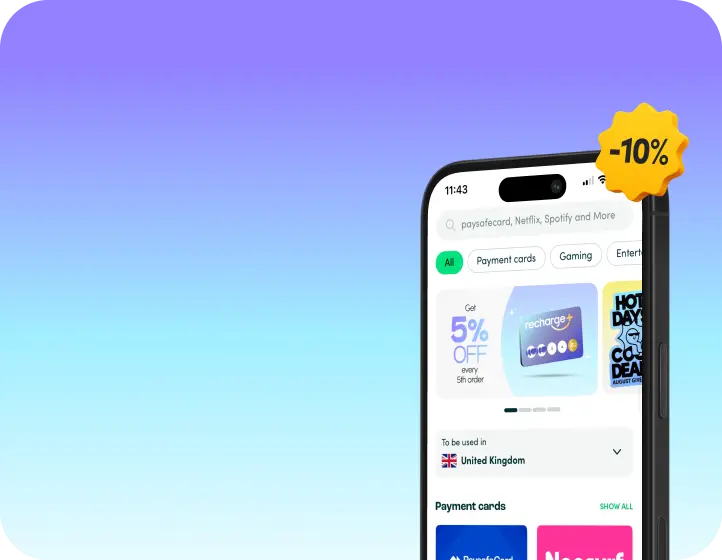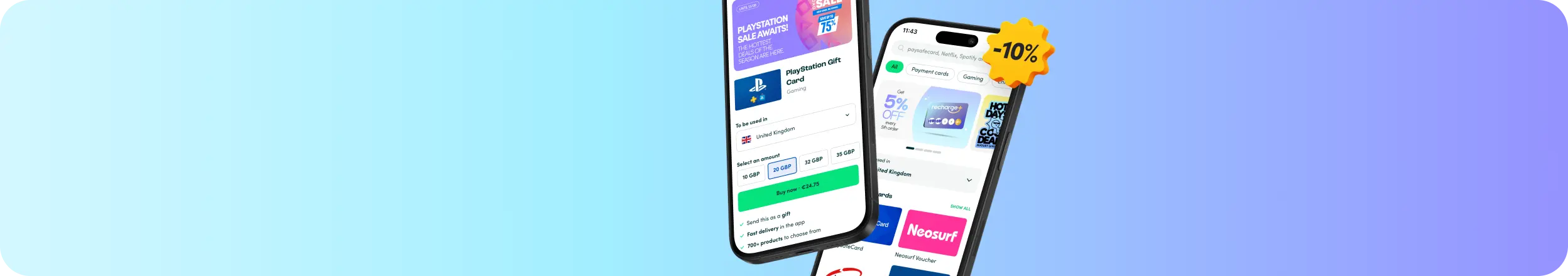byPaul S

Instant digital delivery
Safe & secure payment
Instant digital delivery
Safe & secure payment
Protect yourself from scams: If someone asks for a gift card to pay for an online purchase, delivery or customs fee, it’s likely a scam. Think twice – never share your code.