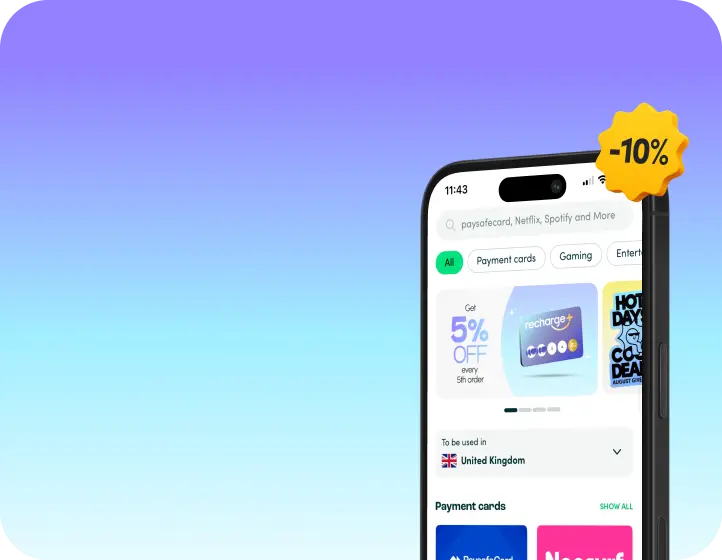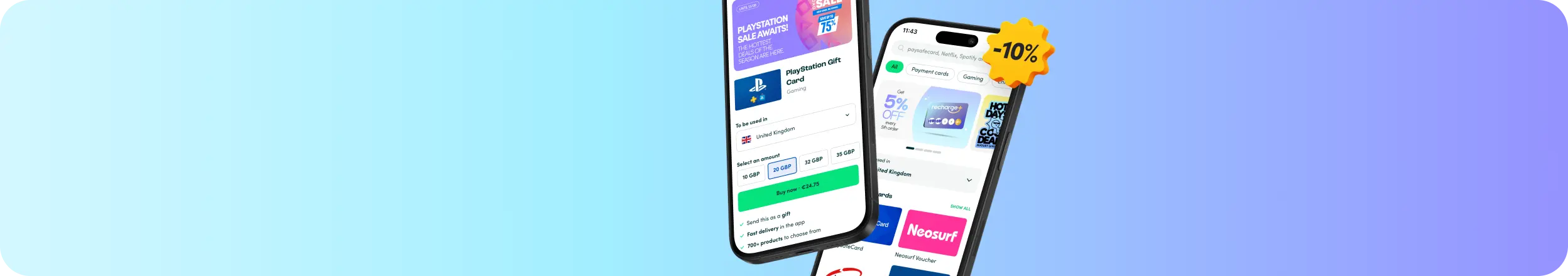You can buy PCS credit quickly and easily through Recharge.com. Here's how:
1. Visit www.recharge.com/en/ch/pcs
2. Select your desired credit amount (options include 20, 50, 100, or 150 euros, convertible to CHF)
3. Choose your preferred payment method (we offer various options including iDeal, Sofort, PayPal, and Google Pay)
4. Complete the secure payment process
5. Receive your digital voucher code instantly via email
Once you have the code, you can use it to top up your PCS Mastercard. Simply follow the instructions provided with your physical card to apply the credit.
Remember, Recharge.com is a certified reseller of PCS credit, offering instant digital delivery. While we provide the top-up service, you'll need to have obtained your physical PCS Mastercard separately through authorised channels in Switzerland.